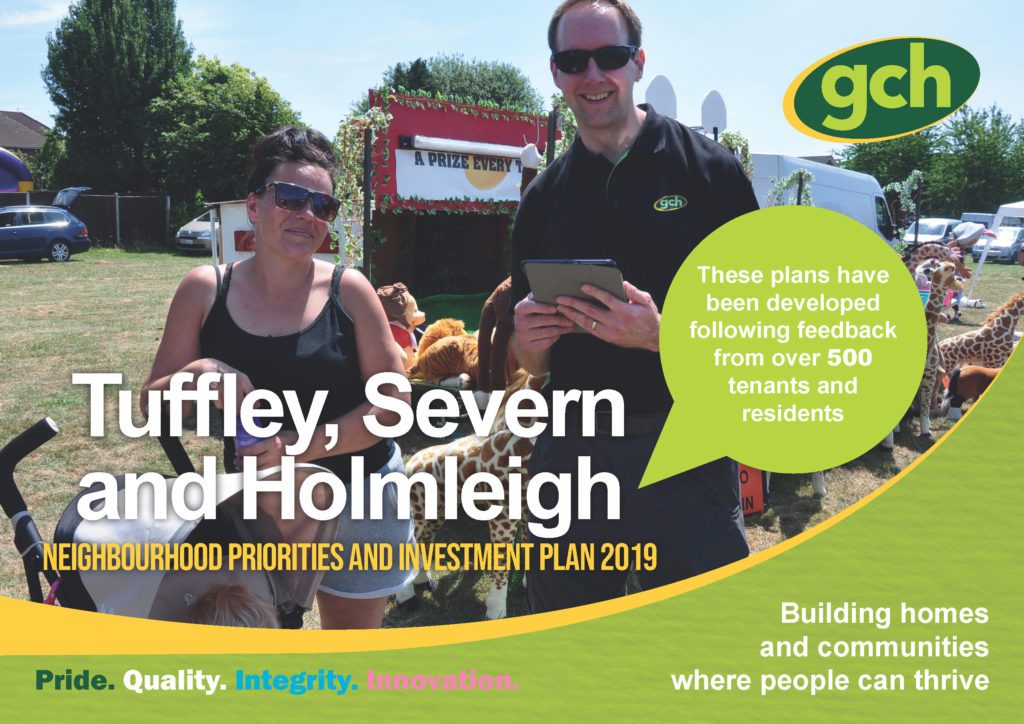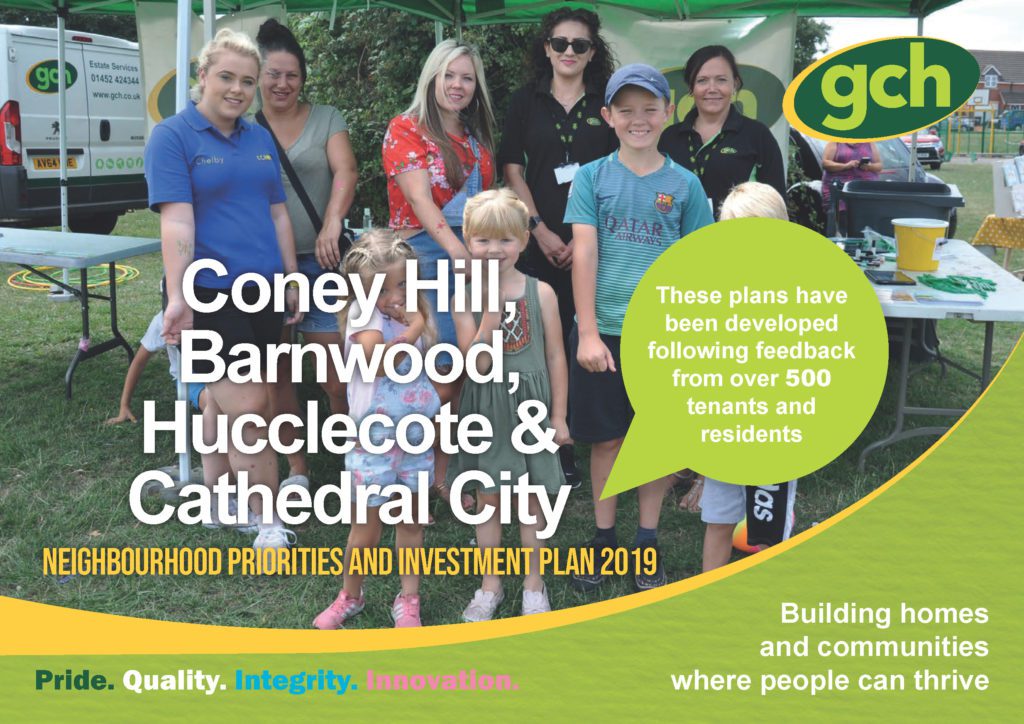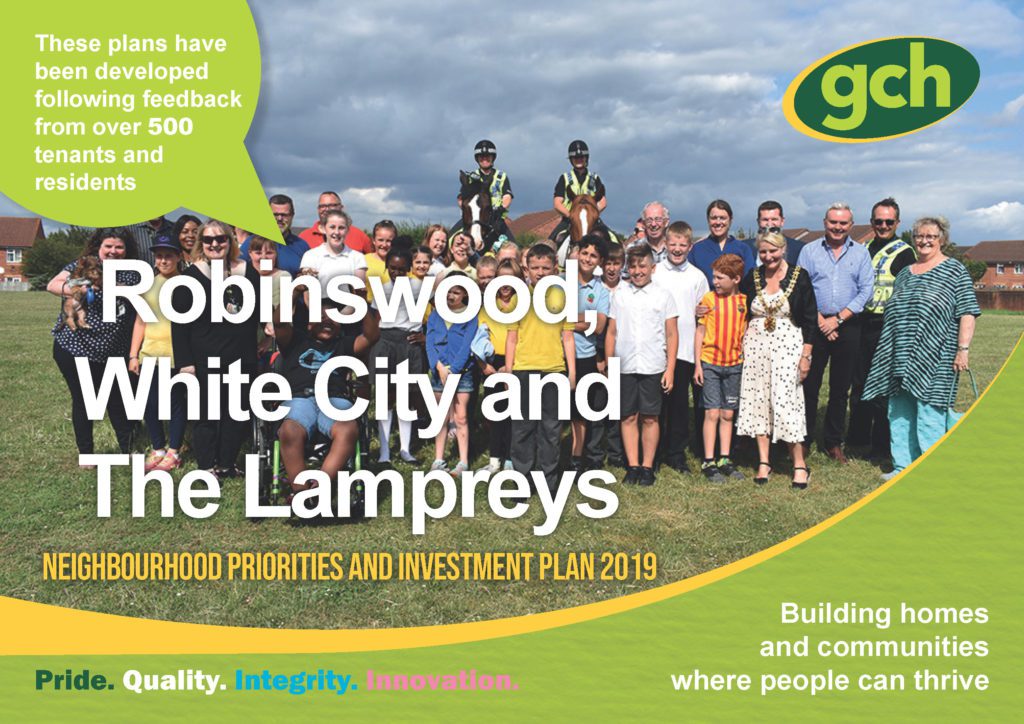Neighbourhood Plans Local Offers
Launched in October 2019, the Neighbourhood Plans Local Offers represent a five-year community investment plan for each area of Gloucester and were based on two years of consultation with our customers to identify their priorities.
The Covid pandemic in 2020 affected much of the work that GCH was able to complete and resulted in a worldwide shortage of materials and labour. In addition, the restrictions enforced during 2020 and 2021 meant that much of our work had to be carried out in a new way in order to keep everyone safe.
In 2022, the Social Housing White Paper was launched and contained seven commitments that social housing tenants should be able to expect from their landlords. It makes sense in these circumstances to look at what we have been able to achieve and what we will continue to work on, in this, our final update of these five-year plans.
Updates are continually provided in all of our Tenant publications.
You can read the Neighbourhood Plans by clicking on the images below…
How to hear a pdf using Adobe Acrobat Reader
- Open the PDF file in Adobe Reader DC.
- Go to the page you want read.
- From the View menu select READ OUT LOUD. Click ACTIVATE READ OUT LOUD.
- From the View menu select READ OUT LOUD. Click READ THIS PAGE ONLY (SHIFT + CTRL+ C is used to Pause/Resume).
How to hear a pdf on an iPhone
To use iPhone voice reader that comes with the device by default, take the following steps:
- Launch the “Settings” app displayed on your home screen.
- Tap (or select) the “General” tab.
- Scroll down and open the “Accessibility” tab.
- Tap the “Speak Screen” feature.
To put it on, tap the “toggle switch.” Also, you can adjust the speed of speech. - Once the “Speak Selection” is enabled, simply open the document you wish to hear and swipe down from the top of the screen with two fingers and you should hear the content.